For 4th generation Daikin Altherma units
To adjust the date and time from the home screen:
- Press the right navigation button to open the menu grid.
- Select the settings menu.
- Scroll down to "Time/Date" and press to adjust.
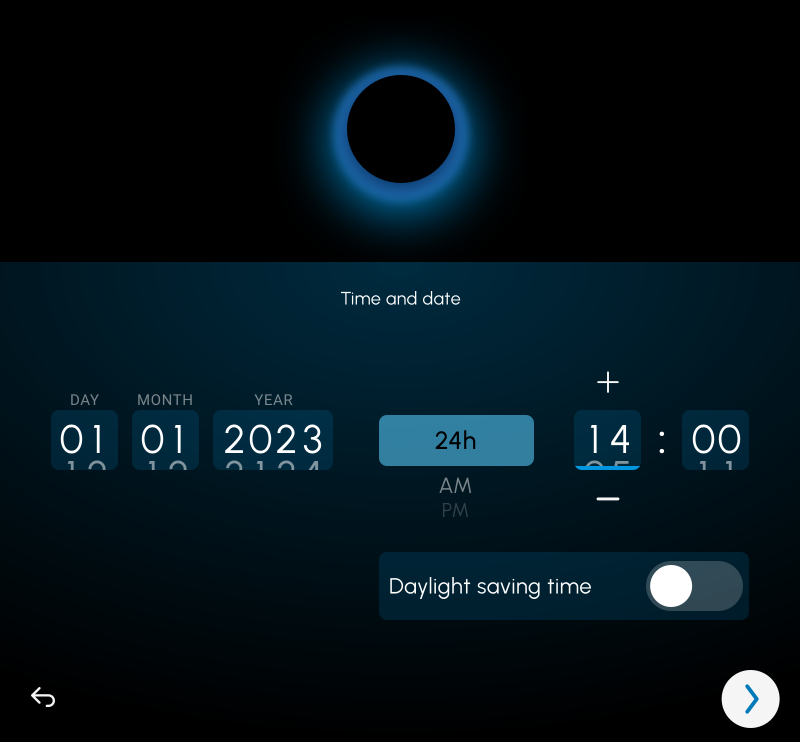
For 3rd generation Daikin Altherma units (MMI - built-in user interface)
- Use the left wheel to navigate to “User settings”
- Click the left wheel to enter the menu
- Navigate to “Time/date”
- Click the left wheel to enter the menu
- Use the right wheel to adjust the fields
For 1st and 2nd generation Daikin Altherma units (room thermostat - external user interface)
- Use the thermostat
- Click on the options button (down-right)
- Navigate to “Set time/date”
- Click “OK”
- Set the current date and time
